EdVenture 7 – Remote control driving
So you really want to control your Edison!? Here’s your chance and you can do it with your TV remote control.
These barcodes allow Edison to learn the commands from your TV or DVD remote control.
Reading the barcode
- Place Edison facing the barcode on the right side
- Press the record (round) button 3 times
- Edison will drive forward and scan the barcode
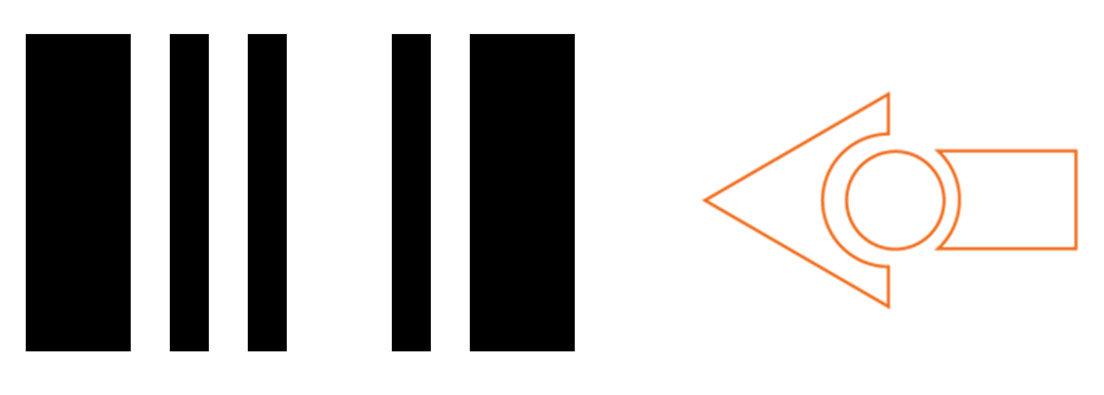
Barcode – IR learn drive forward

Barcode – IR learn drive backward
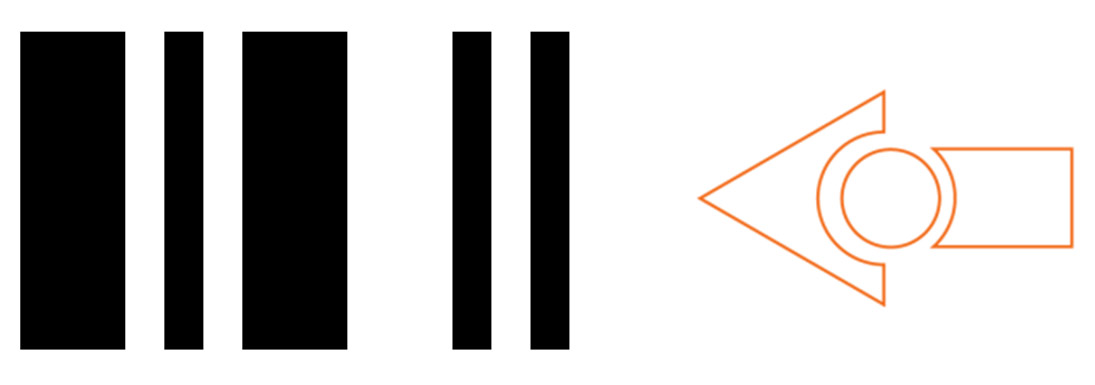
Barcode – IR learn spin right
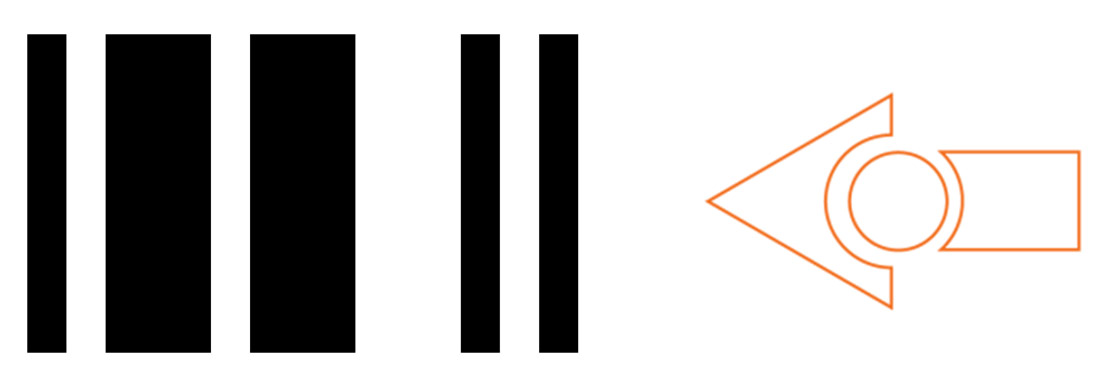
Barcode – IR learn spin left
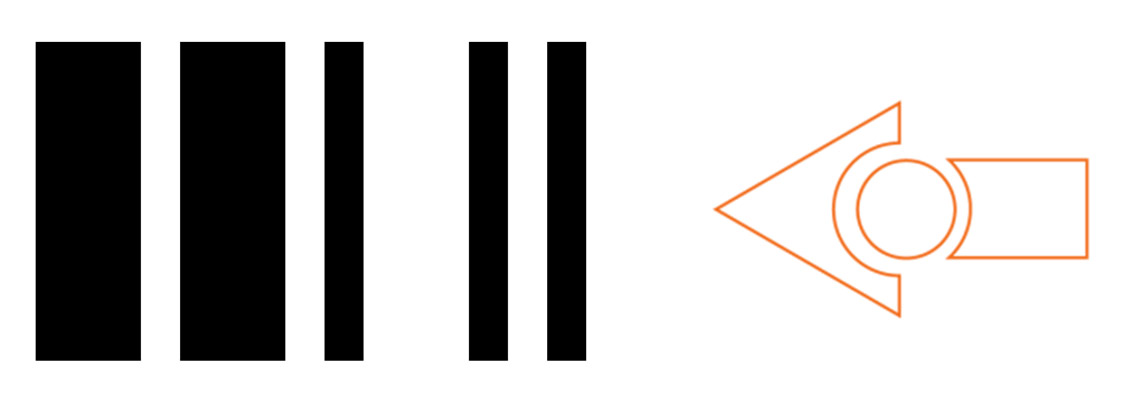
Barcode – IR learn turn right
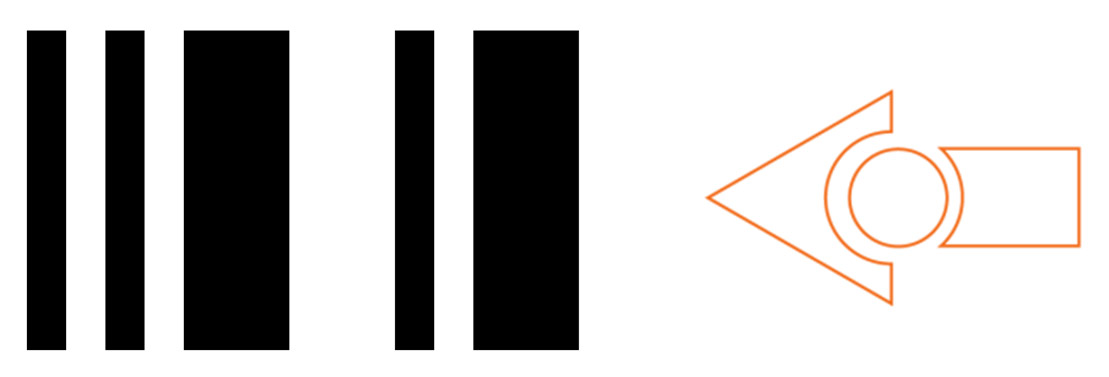
Barcode – IR learn turn left

Barcode – IR learn play beep
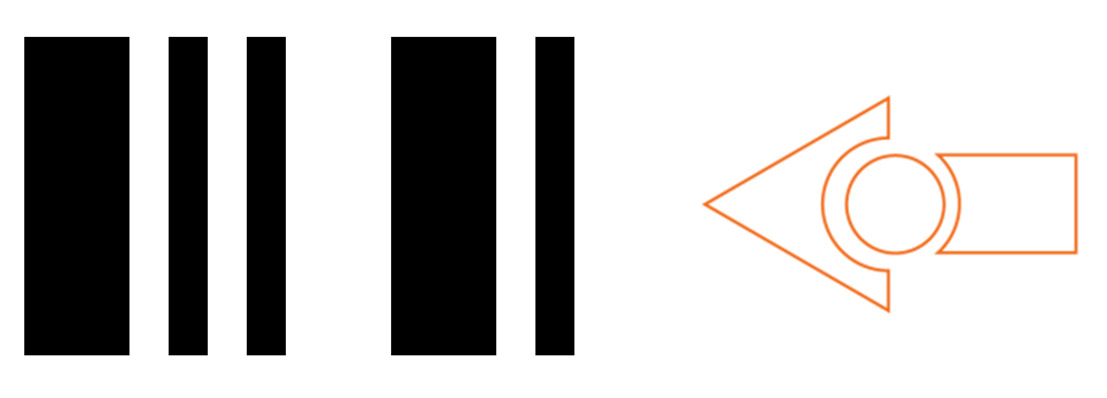
Barcode – IR learn play tune
What to do
Teach Edison each barcode one by one. Use buttons on your remote control that align with the action Edison will perform, such as use the up arrow (volume up) for drive forward etc. You can make changes whenever you want so play around with which buttons suit you the best.
Now go driving!
Edison is compatible with around 75% of TV and DVD remote controls. If one of your remotes doesn’t happen to work try another one. If none of your remotes work then you can purchase an inexpensive ‘universal remote’ and set it to be a Sony DVD remote control.


