Lesson 1 Worksheet 1.2 – Barcode programming
Reading the barcode
- Place Edison on the arrow facing the barcode
- Press the record (round) button 3 times
- Edison will drive forward and scan the barcode
Now press play (triangle) to run the program
Describe the actions that the robot takes and why for each barcode
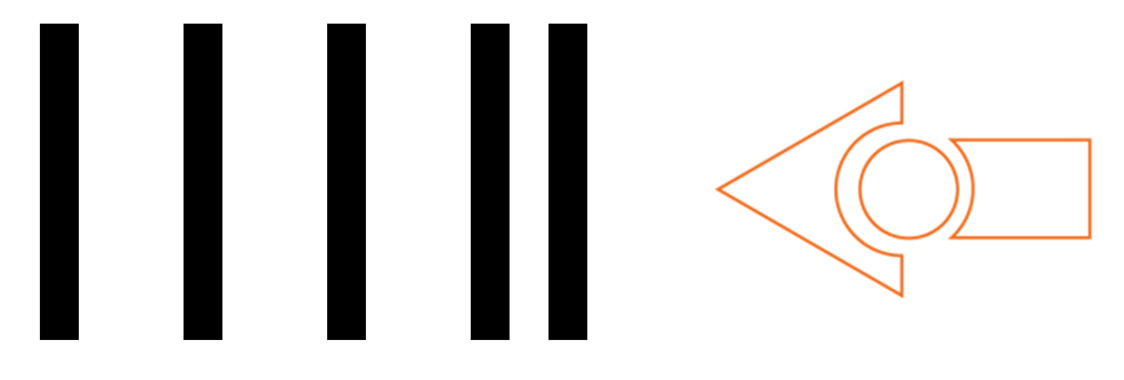
Barcode – Clap controlled driving
_______________________________
_______________________________
_______________________________
_______________________________
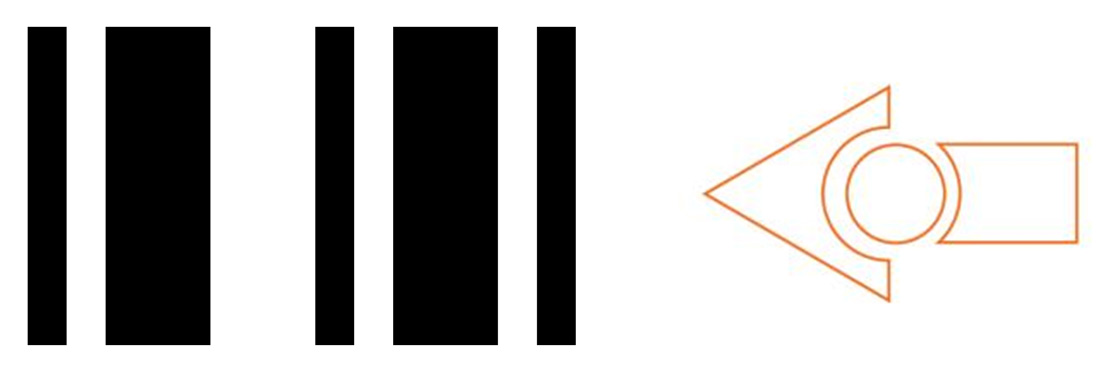
Barcode – Avoid obstacles
_______________________________
_______________________________
_______________________________
_______________________________
Barcode – Line tracking
_______________________________
_______________________________
_______________________________
_______________________________

Barcode – Follow torch
_______________________________
_______________________________
_______________________________
_______________________________

