Lesson 7 Worksheet 7.2 – Detect obstacle and stop
Write the following program to have the Edison robot drive until it encounters an obstacle.
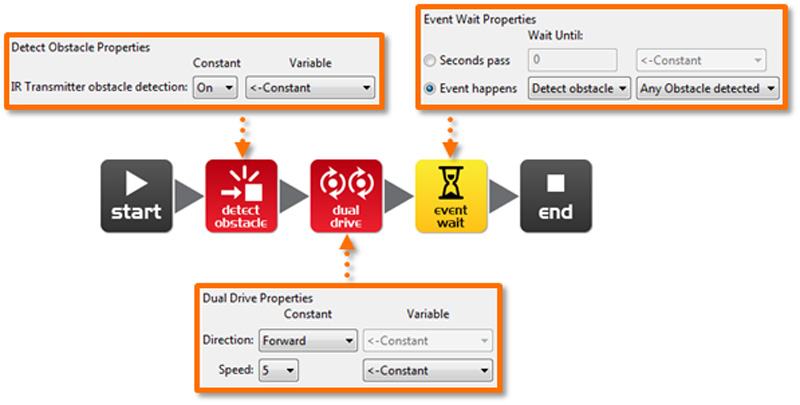
The red (control group) detect obstacle icon is required to turn the obstacle detection system on and starts the IR light emitters.
The dual drive speed is set to 5 to allow the robot to detect an obstacle before colliding with it. If the speed is too fast then the robot will crash into obstacles.
At what distance can the robot detect obstacles?
__________
Have you seen this type of invisible detection before and where?
________________________________________________________________________
________________________________________________________________________
Where else do you think this type of detection technology could be used?
________________________________________________________________________
________________________________________________________________________

