Edison the designer
All around us there are patterns. Some are a little bit irregular, like a zebra’s stripes or the spiral of a pinecone. Other patterns are far more perfect, like the repeating designs on wallpaper or fabric in fashion. The more you look, the more you can see patterns everywhere. Including in computer programs!
Can you program Edison to drive in designer patterns?
Get the materials for this lesson
You will also need to use the EdScratch programming app.
About this lesson
Recommended time
55 minutes
Difficulty
Beginner
Prerequisites
None
Grade levels
Year 6+
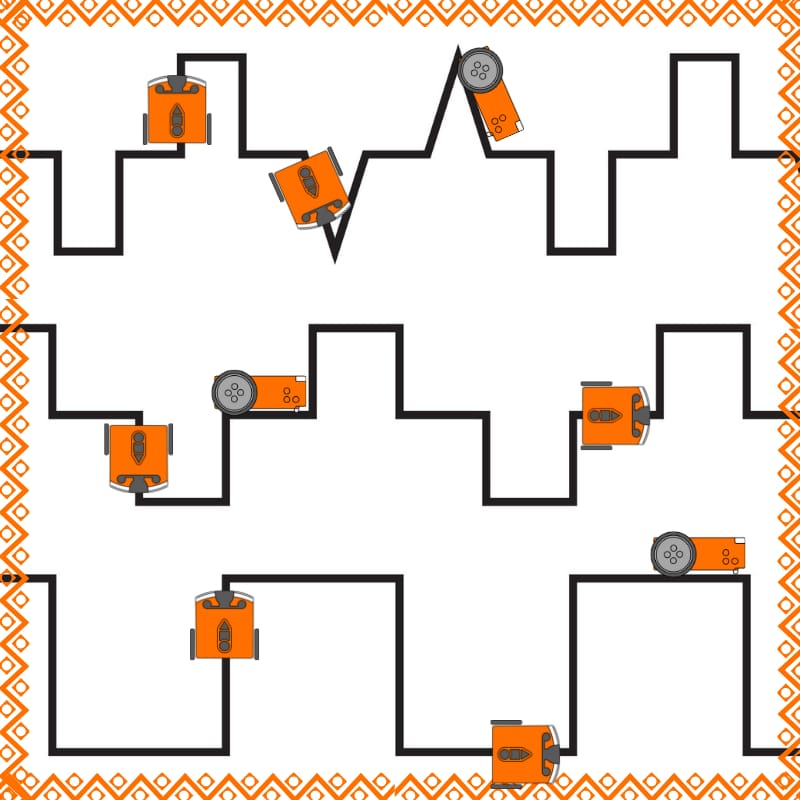
Introduce the key computational concepts of loops, nested loops and sequential order using Edison robots and the Scratch-based programming language EdScratch. This lesson centres on the idea of patterns, including geometric shapes, and explores how loops can be used in programs which contain repeating code.
This 1-hour lesson is designed to allow students to work independently through three parts:
- Part 1: What is a loop?
- Part 2: What are nested loops?
- Part 3: How do you program a pattern inside a pattern?
An extra ‘bonus challenge’ attached to this activity brings in engineering and art to physical computing by challenging students to attach a pen to the robot so that Edison can draw the patterns on paper.
Celebrate student success!
Recognise your students’ achievements in taking on an Hour of Code challenge with Edison robots by presenting them with a certificate of completion.
Is this your first time using Edison?
If this is your first time using Edison or EdScratch, there are a few extra things you need to know. This Getting started with Edison and EdScratch set will help you get the most out of Edison, EdScratch and this activity. Inside you will find:
- step-by-step help for setting up your robots and programming devices plus
- a hands-on introduction activity for students.


