Lesson 2 Worksheet 2.4 – Speed play
Write the following program to drive the Edison robot forward and then backward. Use the activity sheet or marked lines on a desk as start and stop markers.
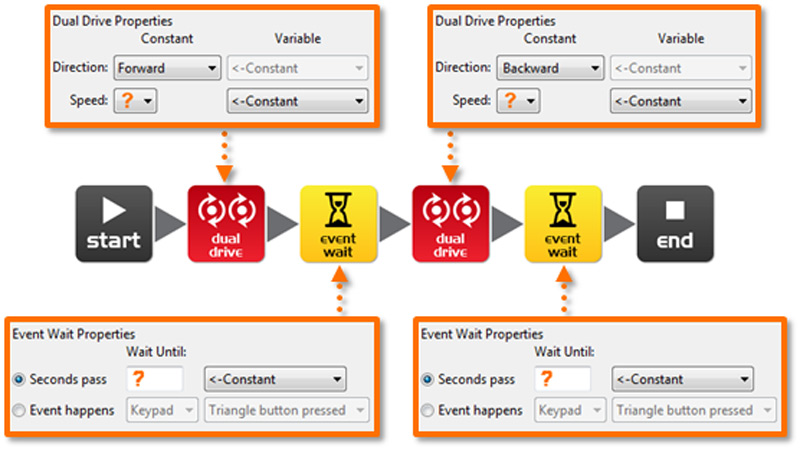
This time change the time and the speed!
Feel free to add new icons to your program such as play beep, flash LED or even play music.
- Start from behind the start line and stop before the finish line, then drive backwards and stop before the start line as fast as possible!
What are your fastest settings?
Drive forward speed ________ Drive forward time ________
Drive backward speed _________ Drive backward time _______
- Start from behind the start line and stop before the finish line, then drive backwards and stop before the start line as slow as possible!
What are your slowest settings?
Drive forward speed ________ Drive forward time ________
Drive backward speed _________ Drive backward time _______

