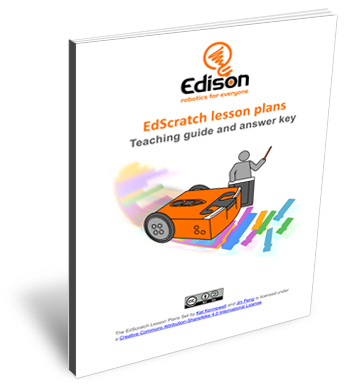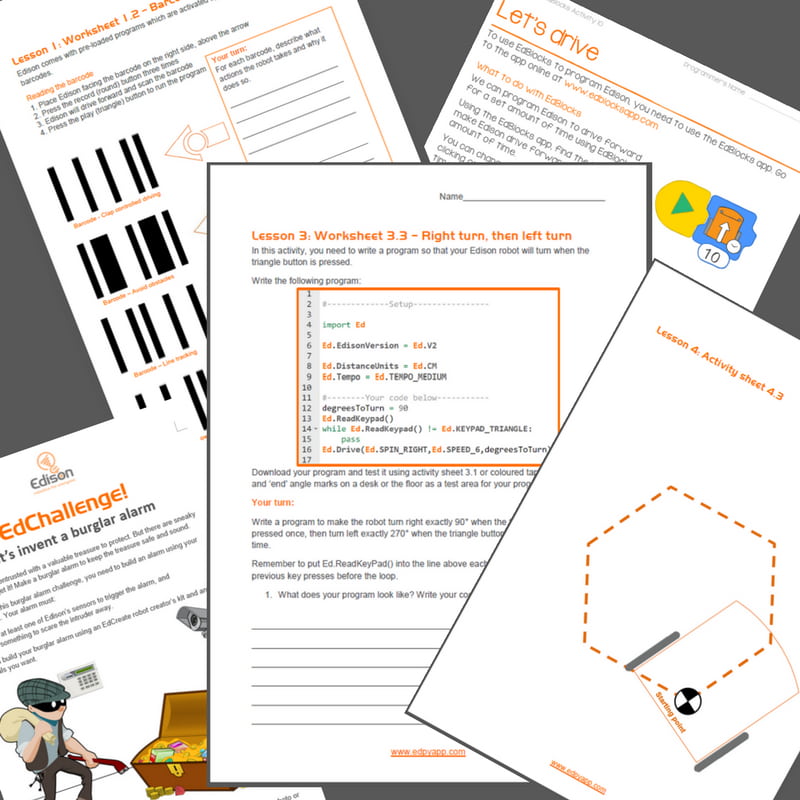What’s in the Edison robot teaching resources?
The Edison robot educational resources make teaching with Edison simple. All of our resources are free to download and designed to be student-centric, allowing for exploration and independent progression.
We offer a range of targetted resources for different use cases with Edison which include:
- lesson plans,
- teacher’s guides,
- student activities and worksheet sets,
- tutorials, and
- extension projects and ideas.
All of the resources are ready to be used as they are to make it fast and easy to get your class started with Edison. You can also use these resources as a starting point to teach the basics, give you inspiration for ways to use Edison, or to develop your own customised lessons.
Looking for face-to-face training with Edison? New to teaching technology in the classroom? Check out these independent training organisations which offer professional development for teachers and other teacher-training using Edison robots.
Teacher’s guides and lesson plans
The teacher’s guides and lesson plans are designed to help educators teach using Edison robots in a student-centric way. The materials support the goal of ‘less teaching, more learning’ in STEM education. These guides offer teachers and instructors information complementary to the student content, including:
- overviews of lessons,
- key learning outcomes,
- answer keys,
- activity extension ideas,
- tips and tricks, and
- further supporting information tied to specific student activities.
Written in simple-to-follow language, the teaching guides help educators understand the concepts, science, and technology at play in the student lessons. Used in partnership with the student materials, the guides do not require any prior experience or training in coding, computer science, or robotics.
Student activities and worksheet sets
Materials created to go straight into the hands of your students comprise the bulk of all of the Edison teaching resources. These sets of student activities and worksheets are designed in partnership with educators to bring STEM topics to life for your kids.
All student material sets are designed to enable independent, self-paced learning. Written to age-appropriate reading levels, the student materials are designed to progressively introduce and deepen understanding of the subject materials through hands-on experience. The worksheets and activities include:
- informative explanations of concepts,
- clear instructions for students to follow,
- fun facts, and
- questions and tasks designed to reinforce and demonstrate learning.
When paired with the teacher’s guides, the student material sets create a complete approach to teaching with Edison in a wide range of settings.
Licenced under Creative Commons
We want to make robotics and computer science education available to everyone, which is why we release all of our teaching resources under Creative Commons licences. You are free to use these resources as they are, translate them, share them or use them as the base to develop your own customised lessons.
You will find the specifics for each resource set, including attribution information, on that resource’s page on this website.