Programming
Edison is programmed using any of the Edison robotic programming languages.
The USB cable is used to connect the Edison V3 robot to download programs from any of the Edison robotics programming languages.
To connect Edison V3 to a computer or tablet, lift the USB cable out from underneath the robot and plug the USB cable into a USB-A port on the programming device.

This communication method is compatible with Mac, Linux, Windows, Android, and Chrome operating systems via the Chrome browser.
Apple’s iOS devices (iPads) do not allow websites or apps to access their data port. For iOS devices programs are downloaded via screen flashing to the Edison V3 line tracking sensor.
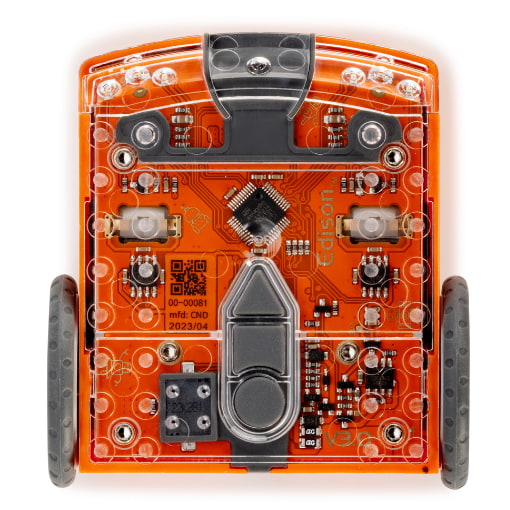
Sensors and inputs
Obstacle detection: Two infrared (IR) LEDs (front left and right) and IR receiver module (doubles as the IR data comms and remote-control receiver)
Remote control: IR receiver module (which operates at 38kHz) allows Edison V3 to learn IR codes from the EdRemote remote control and most standard TV remote controls
Infrared data comms: IR receiver module (doubles as obstacle detection sensor and IR remote receiver)
Line tracker: Red LED and phototransistor (doubles as a barcode reader and iPad programming port)
Light sensors: Two phototransistors (front left and right)
Sound sensor: Piezo transducer (doubles as speaker and clap sensor)
Keypad: Three button keypad
• Triangle – press for on, press to start program, user programmable
• Square –press to stop a program, hold down for off (not user programable)
• Round – press three times to read barcode, user programmable
Outputs
Drive: Differential two-wheel drive system with wheel encoders powered by the right and left 3-volt motors. Wheel encoder resolution is 1.25mm (0.05in) of wheel travel.
Infrared data comms: Two IR LEDs (doubles as obstacle detection sensor)
Sound: Piezo transducer (doubles as speaker and clap sensor)
Lights: Two red LEDs (front left and right)
Processor
GigaDevice GD32F350CBT6 Arm® Cortex®-M4 32-bit MCU
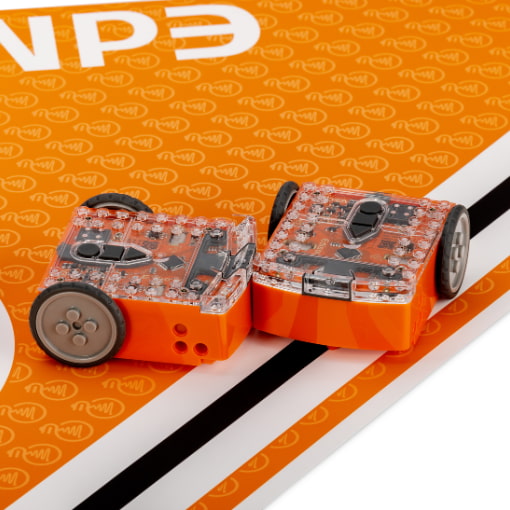

Power
Battery: Internal Li-ion rechargeable battery with 90 minutes of continuous driving time avoiding obstacles. Battery capacity is 800mAh.
Recharging
The internal battery can be fully recharged from flat in 4 to 5 hours. There are two methods for recharging the battery:
USB: The internal battery can be recharged via the USB cable. Charge current is 180mA.
EdCharger: The internal battery can be recharged using the EdCharger desktop charger. Charge current is 180mA.
LEGO brick compatibility
Edison robots work with any LEGO brick compatible building system, including the EdCreate robot creator’s kit. Bricks can be attached to the top and bottom of the Edison robot and pegs can be attached to the robot’s sides. When Edison’s wheels are removed, cross axles can be used in the powered sockets.
LEGO bricks can be attached to the top of the Edison robot using the two strips of 2 x 8 connecting studs.
There are three types of holes on the side of Edison: pin holes, stud holes, and cross axle sockets.The three pin holes suit full depth pegs and the four stud holes suit shorter pegs. When Edison’s wheels are removed, LEGO cross axles can be inserted to create your own robotics inventions with motorised moving parts.
The underside of the Edison robot has a removable skid at the front. Taking the skid out of the robot allows Edison to be used as a flat base.
There are also two rows of 2 x 8 stud sockets on the underside of Edison for connecting LEGO bricks or attaching one Edison robot onto another robot. Connecting multiple Edisons on top of each other allows you to design, build and program new robot inventions.


