To better meet the needs of educators and students, and to ensure best-practice treatment of student data, we are making changes to our EdScratch and EdBlocks programming applications. These are the programming language applications available at https://www.edscratchapp.com/ and https://www.edblocksapp.com/.
Key takeaways
- We are adding a new feature to both the EdScratch and EdBlocks programming applications: the ability to save programs to your computer as local files.
- As of 1 July 2019, saving locally will be the only save option available for both the EdScratch and EdBlocks apps. Make sure your browser allows pop-ups for both www.edblocksapp.com and www.edscratchapp.com.
- Ongoing access to all current accounts will still be available through two new versions of the programming apps: EdScratch at https://cloud.edscratchapp.com/ and EdBlocks at https://cloud.edblocksapp.com/
- These changes are being made to increase our protection of data privacy for all users of our programming applications, especially students, and as a result of feedback from the education community.
What is being changed?
Over the coming weeks, we will be making changes to both the EdScratch app (https://www.edscratchapp.com/) and the EdBlocks app (https://www.edblocksapp.com/). These changes will happen in two parts. The first part is adding the ability to save programs from the apps as local files on your computer.
In the next few days, both the EdScratch app and the EdBlocks app will have a new ‘local saves’ feature added. This feature will allow you to save programs from the online programming apps locally, as files on your computer. You will also be able to upload and run locally saved files from your computer in the online programming apps.
You will see these new features listed as options in the ‘Menu’ of the programming apps. To save a program from the programming app to your computer, go into ‘Menu’ and select the ‘Save to Computer’ option. You will then be guided through a simple process to name your program before your program downloads as a file to your computer.
To upload a saved file from your computer back into the programming app, go into ‘Menu’ and select the ‘Load from Computer’ option.
You will then be able to load a previously saved programming file back into the app. Once the file is loaded into the programming app, you will be able to open it, run it in an Edison robot or make changes to the program.
Please note: you will still need to access the same programming application you used to make a locally-saved program to open the file, view or modify your code and to run it in your Edison robot.
The second round of changes will occur on 1 July 2019.
As of 1 July 2019, both the EdScratch app and the EdBlocks app will become local-save only. This means that:
-
- You will NOT be able to register an account or login to an existing account.
- You will be able to save programs from the online programming apps locally, as files on your computer.
- You will be able to upload and run locally saved files from your computer in the online programming apps.
- Please note: there may be some downtime of the apps on this day as we make this switch.
On the same date, 1 July 2019, our new ‘cloud’ versions of the apps will become live: EdScratch at https://cloud.edscratchapp.com and EdBlocks at https://cloud.edblocksapp.com/. These versions of the apps will function identically to the main versions in terms of programming Edison. The key difference is that these versions enable users who already have an account to login, accessing their previously made programs. Using the ‘cloud’ versions of the apps:
-
- You will be able to login to an existing account and access all saved programs, plus save new programs to the cloud-based storage.
- You will be able to create share-codes of programs saved through cloud-based storage.
- You will be able to save programs locally, as files on your computer.
- You will be able to upload and run locally saved files from your computer.
- You will NOT be able to register a new account.
- Please note: there may be some downtime of the apps on this day as we make this switch.
Why is this change happening?
The main reason for this change is to increase our protection of data privacy for all users of our programming applications, especially students. Currently, our programming apps only collect data when a user registers an account. While our programming apps do not require you to register in order to access or use the app, registering is currently required in order to save programs to our cloud-based storage. Registering an account also requires an email address to allow for password recovery.
We have received feedback from schools and educators that this system no longer suits the community’s needs. Many students, particularly younger students, do not have email addresses. More importantly, education service providers are looking for ways to ensure that their pupils’ data is completely secure and maintained to the highest standards of privacy.
That’s why we created a solution that will not require students to provide any data to us at all. Adding the local saves option means that users no longer need to register or provide any data to us, but will still be able to save the programs they create. There will no longer be a way to register a new account to any version of EdScratch or EdBlocks, meaning students will have no need and no method of providing us with any personal data, including an email address.
While our key priority with these changes is to protect students, we also want to ensure current account holders have access to their programs. This is why we are introducing the ‘cloud’ versions of both EdScratch and EdBlocks. These versions of the apps will function identically to the main versions but will also offer the option of accessing previously saved programs and saving programs onto the cloud (as well as saving files locally) to all users who already have a registered account that was created prior to 1 July 2019.
What do I need to do?
Depending on how you are currently using the programming apps, and how you would like to use them moving forward, there are a few different things you may need to do.
No current accounts
If you or your students do not currently have an account registered with either EdScratch or EdBlocks, there’s very little you need to do. Just make sure your browser allows pop-ups for both www.edblocksapp.com and www.edscratchapp.com (the local saves function uses pop-up modules inside the programming environment for naming the files and choosing which files you want to upload).
Other than that, there’s no action for you to take. You can, of course, start using the local saves option for saving programs from the apps!
Continue to use cloud-based storage through registered accounts
While we will be adding the local saves feature to both EdScratch and EdBlocks in the coming days, both apps will also still have the option to login and access previously saved programs until 30 June 2019. If you currently have accounts with the programming apps and plan on having your students continue to use cloud-based storage through the ‘cloud’ version of the apps, there’s nothing else you need to do until the ‘cloud’ versions go live. Once they are live, simply have students access the cloud versions of the apps (EdScratch at https://cloud.edscratchapp.com and EdBlocks at https://cloud.edblocksapp.com/) and use these versions as they normally would. We do not anticipate any interruption to user data or accounts resulting from this change, but if you do experience any problems, please contact us and we will do our best to help.
Switch to local saving
If you or your students currently have accounts with either EdBlocks or EdScratch and you want to switch to using local saves moving forward, we encourage you to do the following by 30 June 2019:
- Login to your EdScratch or EdBlocks account.
- Load a saved program file.
- Go into ‘Menu’ and select the ‘Save to Computer’ option. Follow the prompts to create a local save file of the program onto your computer.
- Repeat steps 2 and 3 for each program file you wish to transfer from your account to a locally-saved version.
You will be able to upload, modify and run all the locally-saved files you generate from the main programming application (EdScratch at https://www.edscratchapp.com/ and EdBlocks at (https://www.edblocksapp.com/) ongoing.
From 1 July 2019 forward, if you want to access your EdBlocks or EdScratch accounts, you will need to go through the cloud versions of the apps (EdScratch at https://cloud.edscratchapp.com and EdBlocks at https://cloud.edblocksapp.com/).
What about share codes?
Any share codes you have made before 1 July 2019 on either EdBlocks or EdScratch will continue to open at that app (EdScratch at https://www.edscratchapp.com/ and EdBlocks at (https://www.edblocksapp.com/) ongoing.
From 1 July 2019 forward, you will be able to make share-codes of programs saved through cloud-based storage on the ‘cloud’ versions of the applications (EdScratch at https://cloud.edscratchapp.com and EdBlocks at https://cloud.edblocksapp.com/). These will open in the ‘cloud’ versions of the applications ongoing.
What about EdPy?
At this time, we are not making any changes to the EdPy programming application at https://www.edpyapp.com/. However, we are currently investigating a local-saves solution for EdPy. We will provide more information as the project progresses.
Please note that EdWare, which was retired in August 2018, will not be changed from its current setup.
Other questions? Concerns? We’re happy to help!
If you have any other questions about these changes, our friendly Support team will be happy to help. You can get in touch with us at https://meetedison.com/edison-robot-support/contact-us/
EdScratch is developed by Microbric Pty Ltd using open source software created and maintained by the Scratch Foundation. The Scratch Foundation does not sponsor, endorse, or authorize this content. See scratch.mit.edu for more information.

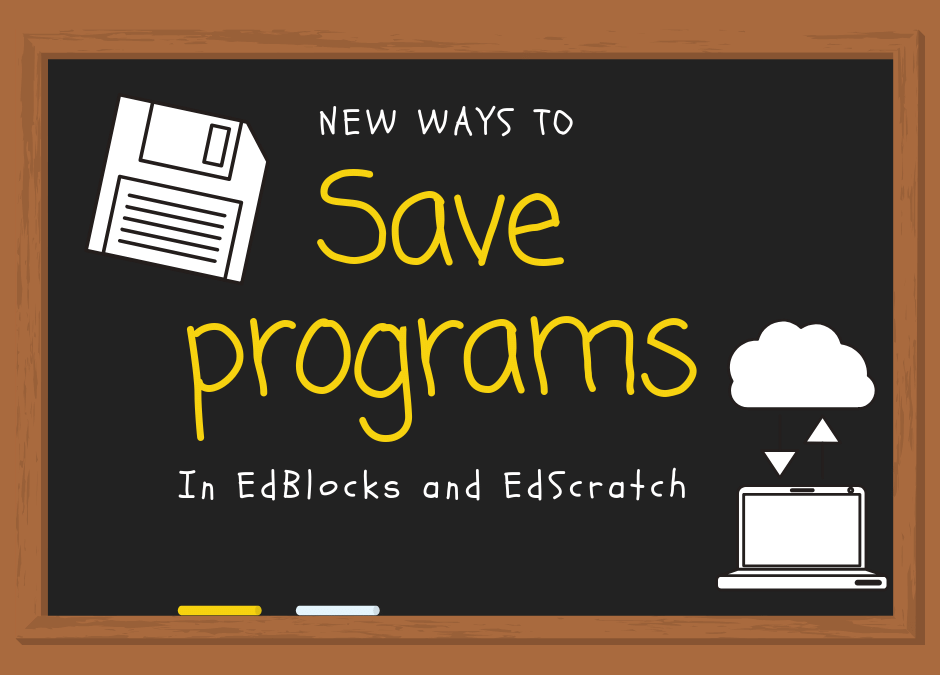
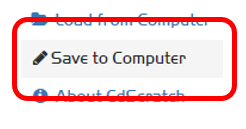
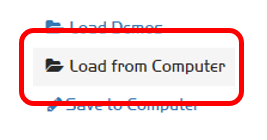

What about ios? In our school, we have 1:1 iPad and no computers. How can we save our programs when the cloud savings does not work any more?
Hi Britt-Helene,
Unfortunately, iOS does not handle files particularly well. Saving local files of programs on iPads isn’t possible on most iPads, including all older models. If file saving on iOS improves in the future, we do intend to enable the ‘local saves’ feature on compatible iPads.
However, you can still save programs on iPads using our new ‘cloud’ versions of the apps: EdScratch at https://cloud.edscratchapp.com and EdBlocks at https://cloud.edblocksapp.com/. You will be able to continue to use existing accounts to log in, access all your saved programs, plus save new programs to the cloud-based storage. As long as you have an account registered before 1 July 2019, you will be able to continue to use this method of saving on iPads.
If your students do not have accounts registered by 1 July 2019 and need to save programs on iPads, you can contact our technical support team at https://meetedison.com/edison-robot-support/contact-us/ who can work with you to create additional accounts.
We have just bought a class set of edisons. When I create a programme in edblocks and save it – it asks me to go to the app store to get software to save the coding to. Which software do I need? I cicked on word and it just gibberish. It doesn’t give me an option to choose an alternative app or software.
Hi Peter,
It sounds like you are trying to open a saved EdBlocks file on your local device. Is that correct? If so, that’s the issue – EdBlocks and EdScratch local saved files are not designed to be used without the online apps. To upload a saved file from your computer back into the programming app, open the app (in this case, EdBlocks at https://www.edblocksapp.com/) and go into ‘Menu’ then select the ‘Load from Computer’ option. That will open your device’s folder and you can load your previously saved .eeb file back into EdBlocks. There’s no software you need to get or install.
If you need any further help with this, please don’t hesitate to contact our support at https://meetedison.com/edison-robot-support/contact-us/ and one of our friendly Technical Support Officers will be happy to help!
Hi. We need to run edblocks on school iPads. We have good internet speed. When we try to download, the blue circle goes around, however there is no ‘success’ sound. I have tried downloading on 5 different Edison’s, changed cable with no luck. Any assistance would be appreciated. Thanks
Hi Vicki,
Hmmm…. it sounds like there might be an issue with your connection to the app. If you go into ‘Menu’ inside the EdBlocks app and select ‘Help’ you will see an option to ‘Run the connection checker’. Try that to make sure the iPads are connecting to the app properly. You can see information about how to use the checker in the Edison and EdBlocks – Teacher’s guide to getting started available at https://meetedison.com/content/Hour-of-Code/EdBlocks-and-Edison-getting-started-teacher-guide.pdf If that doesn’t resolve the issue, one of our friendly Technical Support Officers will be happy to help! Send them a message at https://meetedison.com/edison-robot-support/contact-us/
What if our students are not allowed to save files on the school computers? Is there a way to save a program directly to a USB drive, OneDrive (cloud), or other location? It seems like the files are trying to go to the “Download” folder but our students do not have that permission.
I hope this makes sense!
Hi Kim,
Where the file downloads are sent is determined by the set up on your programming device (e.g. your computer). Both EdBlocks and EdScratch local saves will follow the default download pathway that’s set up for the internet browser on the device being used. In other words, if the computer is set up to send downloads from online to the ‘Downloads’ folder, that is where both programming applications will send the folders. If you change the default download location on the computer, then the files will follow that pathway instead.
I hope that helps!
Hi Kat,
Any progress on the development of local saves for EdPy? using Save Us saves a screen copy in HTML which is not useful. It would be really important to have this develop, as in year 10 Information and Software Technology I am teaching Python, and the development of new programs lack the flexibility of saving it locally in Python.
Regards,
Fernando Pinget
Teacher, MFHS
Hi Fernando,
Unfortunately, the team are not currently developing local saves for EdPy at this time. However, I have noted this request and passed it on to the Product Development team! If this feature is added, we will announce it through our newsletter, so be sure to sign up to make sure you hear about this and any other EdPy developments as soon as they happen! https://meetedison.com/keep-up-with-edison/
Thanks Kat.